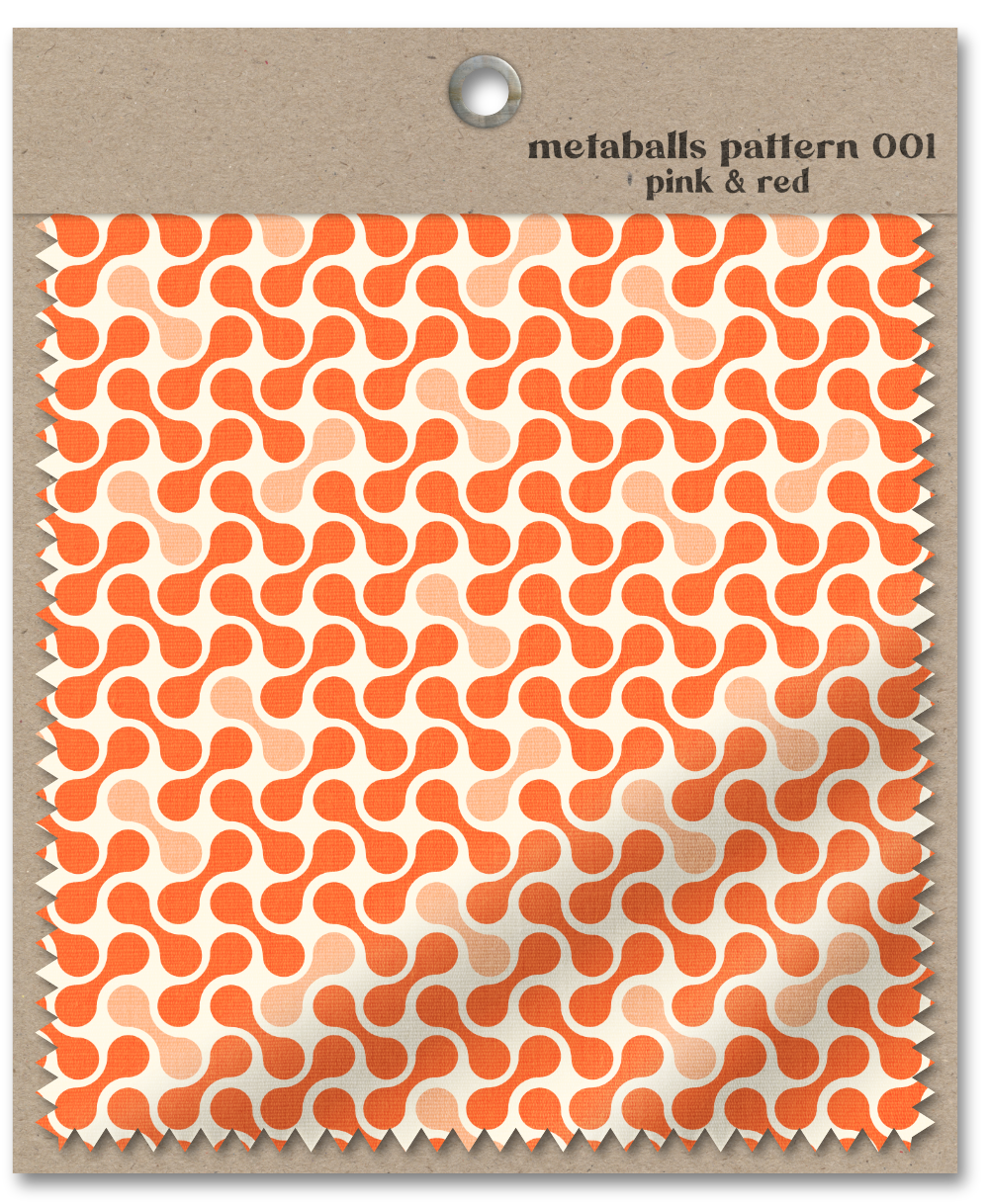Do want to add geometric surface pattern designs to your portfolio, but you're unsure how to create them in Affinity Designer V2?
Do you find yourself drawn to beautiful, circular patterns, but they seem complicated?
This is the class for you!
the details…
Class Length:
41 minutes
Skill Level:
Intermediate
While the class is geared towards intermediate students, beginners with experience with Designer’s interface and tools have been able to very successfully complete the class.
What You Need for Class:
Affinity Designer V2 (Desktop or iPad)
The class is taught in the desktop version of the app. However, with the exception of one tool, the Move Data Entry feature, which is specific to desktop, everything else is the same on the iPad version of the app.
In this class, you will learn…
How to create three fun, circular geometric patterns starting with a single ellipse
We’ll start with a retro inspired, circular petal pattern,
Then we’ll follow that up with a striking bullseye pattern,
We’ll finish things up with a fun metaball pattern.
New to Skillshare? Get 30 days free...
New to Skillshare? Get 30 days free...
take a peek at the class..
what students are saying about the class…
Really enjoyed this class and appreciated how bite size, concise and informative the lessons were. Tracey has an excellent way of presenting detailed information and she speaks clearly, without a lot of jibber jabber, and at a good pace for this hard of hearing person (me). This was exactly the course I needed to get back into designing and experimenting on Affinity after a self-imposed winter break. Highly recommend to anyone looking to explore surface pattern design Affinity Designer on the desktop or iPad. Thanks! Would love to see more short classes like this on Affinity.Julie O.Loved this class! I highly recommend it to anyone looking to enhance their skills in pattern making with Affinity Designer. Thank you to Tracey for a fantastic learning experience as always!Debbie M.Super class and as usual with this teacher, it’s the clever techniques woven into the practical lessons that are so valuable. I doubt that anyone, be they a relative beginner or an experienced digital designer, would fail to learn something new from Tracey Capone.
Marilyn T.